This page will show you answers to Frequently Asked Questions on CR&D. If you don’t find the answer you’re looking for here,
please ask your question in our Yammer Community Page at the bottom of this page.
No. That has been replaced by the new Team Assessment against the Capability Framework.
The secondment agreement will include who is responsible for carrying out CR&D.
- To be eligible for an increment you have to be in post before 1st October the year before, if not you won’t get an increment until the following April.
- Anyone that started after 1st Jan 2022 does not need to complete CR&D In the current cycle.
- Anyone who joined before 31st December 2021 is required to complete CR&D
There are a number of scenarios which could arise here:
- Scenario 1: same job / same manager – although each job will have a CR&D only one will need to be completed in full; the others will need to be signed off by March 2022 with a note that the detail is covered in another post
- Scenario 2: same job/ different managers – each manager will only be able to access the post they line manage you for; agree with your managers which one will sign off the CR&D; as with scenario 1, complete one fully and close the other off with a note that the detail is covered in another post
- Scenario 3 – different jobs/ different managers – complete a CR&D for both posts adding in the different objectives that apply to each post; if the capability framework levels are identical for both you will only need to undertake this once. Agree, which post you would do this for. Only the line manager for that post will have visibility of your scores. If the levels are different, undertake your assessment against the higher level.
- Scenario 4 – one post/ managers job share – in this case, only one of your managers will be able to access this. In that case agree which one you will be having regular catch ups with.
- Although CR&D is employee-led and managed by the employee the manager can ask for the rating to be amended following discussion if they disagree with the employee’s assessment; if the employee and manager are unable to resolve their difference through discussion and believe that the disagreement is serious enough to need resolution this should be escalated to the manager’s manager. This is not done on CoreHR but through normal channels
- Staff can currently add up to 14 Milestones. If you add any more than this they won’t all be visible.
- If you want us to change the manager for CR&D purposes, please email peopledevelopment@aberdeencity.gov.uk with your details and who the manager should be changed to. Please copy in your line manager to the email requesting the change. We will then process this change for you.
- It is worth nothing that In CoreHR, there are 2 team dashboards. One which is for managing your team’s annual leave, sickness, any alternative working arrangements due to Covid etc, and the other specifically for CR&D. We can only make changes to your manager for CR&D dashboard. If your line manager is wrong in the other dashboard then you will need to contact AskHr@aberdeencity.gov.uk.
- In the CR&D dashboard it is only possible for one manager to manage the CR&D for an employee whereas in the main team dashboard, it is possible to have more than one manager approving an employees leave.
- No. In the CR&D dashboard it is only possible for one manager to manage the CR&D for an employee.
Yes
When you log into CoreHR you should select CR&D, click on the blue View All button, then where it says Current appraisals you can click on the dropdown arrow and select All appraisals and you will be able to view last years there.
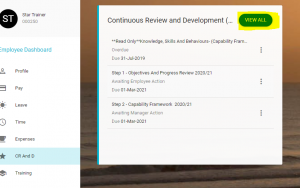

- Work objectives – because CoreHR works in cycles you will need to make
sure your objectives are achievable while you are still at work and update
the status before you go on leave - If you are eligible for an Increment and on maternity leave then this will still apply
Manager needs to complete the following:
Step 1 – Objectives and Progress Review 2021/22
Complete Review Overall Progress and Performance and Conduct Sections
Step 2 – Capability Framework 2021/22
Complete Overall Rating Questions (including Q5 and Q6)
Please put in additional comments section that staff member is on Maternity Leave so unable to sign off at present.
Manager needs to complete following:
Step 1 – Objectives and Progress Review 2021/22
Complete Review Overall Progress and Performance and Conduct Sections
Step 2 – Capability Framework 2021/22
Complete Overall Rating Questions (including Q5 and Q6)
Please put in additional comments section that staff member is on Long Term Sick so unable to sign off at present.
403 forbidden errors are most commonly caused when there is more than one active session.
- Log-Out and Back-In
- Ensure multiple portal tabs are not open.
There will be no entitlement to incremental progression of pay during the career break and therefore the employee will return to the same grade and salary point as they left.
For those who are due an increment, this will only be withheld if an employee:
- Is being managed at the formal stages of the Managing Performance policy and/or
- Has a live disciplinary warning
***Please Note*** An increment will not be applied if on the 1st March the employee is under investigation for a matter relating to conduct. If however the result of the investigation exonerates the employee at a subsequent date then the increment will be applied with effect from the 1st April.
For those who are due an increment, this will only be withheld if you have taken any of the following steps:
- Is being managed at the formal stages of the Managing Performance policy and/or
- Has a live disciplinary warning
- Is under investigation for a matter relating to conduct on the 1st March. If the result of the investigation exonerates the employee at a subsequent date, then the increment will be applied with effect from the 1st April.
Around 1000 of our colleagues in frontline roles have limited access to computers or smart devices in their day-to-day work and will not have the CR&D module available on CoreHR. You and your manager are not required to take any action on CoreHR at this time. A list of the frontline roles who do not have the CR&D module on CoreHR can be found here.
For frontline colleagues who are not at the top of their salary grade, a message will be sent to the relevant managers directly to advise them how to notify us of increment eligibility.
CR&D is a lot more than filling in a form! The key part of our appraisal is ongoing conversations between manager and employee. This is important because it gives time to reflect, discuss achievements and challenges over the past year and give thought to the year ahead.
At the same time, there is a box to be ticked, which is really important if you’re due an increment. 1 March is the payroll deadline for employees who are due an increment. By this time, if you are due an increment, your manager must sign off your CR&D in CoreHR to confirm they are satisfied overall with your performance. You can then complete your Capability Framework after this date.
1 March is the payroll deadline for employees who are due an increment. By this time, if you are due an increment, your manager must sign off your CR&D in CoreHR to confirm they are satisfied overall with your performance. You can then sign-off your Objectives after this date, but you won’t be able to change or add to them.
Your username and password for CoreHR is exactly the same as your log-in details for your computer. If you can’t remember your log-in details or you need to re-set your password, you can ask your line manager to raise a ServiceNow request on your behalf.
CR&D Yammer Community
Click here to return to the People Anytime Home page.
Add a ‘Like’ and/or ‘Rating’ below to indicate how useful you found this page.
You must be logged in to post a comment.