- Home
- /
- Managing Vacancies
Managing Vacancies
This page is dedicated to information and guidance on:
1. TalentLink and the approvals process
2. The Establishment Control Board
3. Extending duration of contracts (for Fixed-Term / Secondments)
Related pages:
1. Establish new posts / Disestablish posts / Redesign or restructure a team/service (establishment changes) Click Here
2. Learn about the re.cr.uit scheme (internal movement of staff) Click Here
3. Recruitment & Selection Guidance Document Click Here
If you wish to discuss your individual resourcing needs, either on a temporary or longer term basis, please contact the Talent Team at talent@aberdeencity.gov.uk who will be able to advise you on options to consider.
Establishment Control Board & TalentLink Process
Talentlink Vacancy & Approval Process Guides
Extend Duration of Contracts/Posts (for Fixed-Term/Secondments)
Higher Graded Duties
Increase/Decrease Employee’s Hours/Weeks
Vacancy Exceptions Board & TalentLink Process
Establishment Control Board:
Further to the decision that was reached at the Extended Corporate Management Team (ECMT) on 22 December 2022 that a recruitment freeze be put in place until further notice as a result of the budget situation, an Exceptions Board (as part of the Demand Management Control Board) has been established to consider posts that meet the exceptions criteria detailed below.
The post must meet one or more of the criteria detailed below:
- Is related directly to the delivery of budget savings or continued savings and efficiencies (including the adaptation of roles to trainee posts on a permanent basis)
- Is a necessary step towards delivery of a reduction in spend within the organisation- (financial test to be met for this option and/or data and evidence to be provided)
- Directly facilitates VSER within the structure
- Directly relates to the sustaining or increase of income (in a known and evidenced post/area for income generation)
- Directly relates to statutory delivery which cannot be delivered in an alternative way i.e. where non filling of the vacancy / non completion of the change request via business case, would result in the failure in the delivery of a statutory duty
- All proposals must meet our organisational design principles.
If you have a vacancy, you should discuss this with your Chief Officer, outlining which of the exceptions criteria the post meets. If your Chief Officer agrees, you can request to recruit to your vacancy – see Vacancy Approval Process below. You will be asked to confirm the exceptions criteria your post meets when you complete the form on Talentlink.
ECB Meetings and Submission Deadline 2026
| ECB Meeting – Week Commencing | ECB Submission Deadline |
| 8th January 2026 | Wednesday 17th December 2025 |
| 19th January | Wednesday 7th January 2026 |
| 2nd February | Wednesday 21st January |
| 16th February | Wednesday 4th February |
| 2nd March | Wednesday 18th February |
| 16th March | Wednesday 4th March |
| 30th March | Wednesday 18th March |
| 13th April | Wednesday 1st April |
| 27th April | Wednesday 15th April |
| 11th May | Wednesday 29th April |
| 25th May | Wednesday 13th May |
| 8th June | Wednesday 27th May |
| 22nd June | Wednesday 10th June |
| 6th July | Wednesday 24th June |
| 20th July | Wednesday 8th July |
| 3rd Aug | Wednesday 22nd July |
| 17th August | Wednesday 5th August |
| 31st August | Wednesday 19th August |
| 14th September | Wednesday 2nd September |
| 28th September | Wednesday 16th September |
| 12th October | Wednesday 30th September |
| 26th October | Wednesday 14th October |
| 9th November | Wednesday 28th October |
| 23rd November | Wednesday 11th November |
| 7th December | Wednesday 25th November |
| 21st December | Wednesday 9th December |
Vacancy Approval Process:
As part of our review of the recruitment process, we have made a number of improvements to the vacancy approval process, making it simpler and much more automated.
You just need to login to TalentLink to create your vacancy and submit for approval. This will significantly speed up the process.
As a recruiting manager, you will also have access to a dashboard on Talentlink which allow you to view all your vacancy approval requests and review the statuses of your vacancies.
This is part of a wider streamlining process which will develop further automation into the recruitment process and provide a quicker and more efficient experience for both candidates and recruiting managers. We hope you find this new approach easy to use and a big improvement on the previous process.
How will the new process work?:
From 26th September 2022, please log in to your TalentLink account: https://emea5.lumessetalentlink.com/ to complete your vacancy approval request.
The TalentLink system will generate your ABC vacancy number (a unique reference number). As the vacancy moves through the approval process, you will be able to see which stage your vacancy is at on your TalentLink dashboard. On approval, the HR Service Centre will review and publish your vacancy on MyJobScotland.
If you do not have a TalentLink account, please email askhr@aberdeencity.gov.uk who will be able to set up an account for you.
Frequently Asked Questions can be viewed below
Talentlink Vacancy & Approval Process Guides
Creating a new Vacancy Approval Request – Guidance for Managers
Completing A Vacancy Approval Request in Talentlink Video Guide
Extend Duration of Contracts/Posts (for Fixed-Term/Secondments)
Extend Duration of Contracts/Posts (for Fixed-Term / Secondments):
Click on the link below to submit an online form to request an extension to a fixed-term post / secondment.
Please note, if you wish to make a fixed term employee / secondee permanent in an established post, you will need to complete a request to recruit in Talentlink via the process detailed above. If approved by ECB, the post would require to be advertised internally for 7 days and the fixed term employee / secondee would have to apply for the post and go through the recruitment and selection process. Should they be successful in the process, they would then be issued with updated contractual documentation.
If the fixed term employee / secondee has been undertaking the post continuously for 4 years, please contact the Talent team on talent@aberdeencity.gov.uk
Higher Graded Duties
Please click HERE to the view the Higher Graded Duties page.
Increase/Decrease Employee’s Hours/Weeks
Please click HERE to Increase or Decrease an employee’s working hours or contracted weeks.
FAQ’s for TalentLink Vacancies and Approvals Process:
How do I sign into Talentlink?
- Go to your web browser and enter the link for Talentlink – https://emea5.lumessetalentlink.com/?
- Enter CoSLA in the Company Field – Please note, this is case sensitive?
- You will have received your username and password from AskHR
I cannot remember my password for Talentlink
- Click on Forgot Password? on the Talentlink home page
- Enter the Company Name as CoSLA – Please note, this is case sensitive?
- Enter your Email address
- Type the text from the graphic or audio and select Submit
I do not have a Talentlink account
Please email AskHR@aberdeencity.gov.uk and request an account to be set up.
I cannot find the job profile for the post
Please contact askhr@aberdeencity.gov.uk who will be able to assist you.
I do not have the job profile for the post on the current template
Please use our agreed corporate template available on People Anytime on the Intranet: Job Evaluation | Aberdeen City Council: People Anytime. If you require to amend the content within an existing job profile, please notify OrgChangeDesign@aberdeencity.gov.uk
I do not know the Cost Centre or CoreHR post number for the vacancy
- For Cost Centre queries please contact your Budget Holder
- For Post Number queries please contact POD@aberdeencity.gov.uk
I cannot find the location of my vacancy on the drop-down list
Please email AskHR@aberdeencity.gov.uk and they will request the location is set up with CoSLA.
I do not know when the previous employee left the vacancy
Please email Talent@aberdeencity.gov.uk with the previous employee’s name and post title and they will confirm when they moved/left.
I do not know the Job Category and Job Sub-Category to select
Please select the relevant category from the list of options provided HERE. Unfortunately, we are unable to add/amend these options as this is a system field used by all organisations who use My Job Scotland and it is not possible to customise.
I want to advertise my vacancy externally
The Talent team will review your vacancy approval request prior to it going for approval. It may be that the Talent Team Advisers will contact you to discuss your request, as our agreed approach to recruitment is to consider our internal workforce, before advertising externally.
If you wish to recruit to various posts ie a mixture of full time and part time, please submit two separate requests.
For example –
1 x 10 hours Permanent
1 x 37 hours Permanent
1 x 20 hours Fixed Term
1 x 37 hours Fixed Term
This would be submitted as two requests with all the full timeposts (Fixed Term and Permanent) in one request and the part time posts (Fixed Term and Permanent) in a separate request
I do not know which contracted weeks to select
The vast majority of roles across the Council are contracted for 52 weeks: Here is a Guide to the general exceptions to this:
- School Crossing Patrollers 38 weeks
- Most school based roles 39 weeks
- Cleaning Keyholders/Chargehands 41 weeks or 52 weeks
I do not know if this is a re-advertisement
If you previously advertised the vacancy and did not manage to successfully recruit within the last month, please email AskHR@aberdeencity.gov.uk to request your vacancy is re-advertised rather than complete a new vacancy approval request.
If you previously requested for more than one vacancy within your original vacancy approval request in the last two months and did not manage to fill all the vacancies after interview, please email AskHR@aberdeencity.gov.uk to request your vacancy is re-advertised rather than complete a new vacancy approval request.
If you previously requested to advertise a vacancy, and the above does not apply, please select ‘yes’ in the drop-down box as your vacancy approval request will need to be submitted and approval given prior to advertising. As you have previously submitted a similar request, when you enter your new vacancy approval request, it will give you the option to use ‘a recommendation’ based on the previous information submitted.
I previously submitted a vacancy approval request, however, I now have an additional vacancy(ies)
If your vacancy is currently being advertised on Talentlink or you have recently identified a preferred candidate(s) and you have now identified another vacancy, please complete a new request to recruit on Talentlink and select approval only in the Reason for Vacancy Field. Within the justification, please state that you wish to recruit from the existing ABC reference number so that we can match the new request to the previously approved request ie Identified additional preferred candidate from ABC11111.
If your previous vacancy has closed, ie your preferred candidate(s) has been appointed, please complete a new vacancy approval request.
Please email AskHR@aberdeencity.gov.uk with the individual’s name as it is likely they are not set up on Talentlink and will need access to be able to view applications.
Why has my vacancy approval request not progressed?
Click on your vacancy in Talentlink and select the Job Approval Process tab
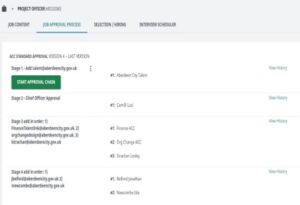
Click on Start Approval Chain to begin the approval process
Please discuss with your Service Manager, as your Chief Officer will have identified someone with delegated authority to approve on their behalf. Once identified click on the Job Approval Process within your vacancy on Talentlink.

You will then see the option to select Forward and send the request to the individual who has your Chief Officers delegated authority

This will then send them an email requesting their approval.
My request is showing as Overdue in the approval process
Talentlink is set up to automatically remind the individuals/teams involved in the approval process that they have an outstanding action. Once approved by the individual/team, your request will then move to the next stage in the approval process.
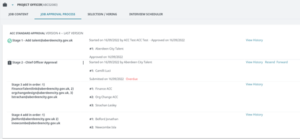
My vacancy approval has been rejected
You will have received an email advising that your vacancy approval request has been rejected. Please click on View History/Comments within the Job Approval Process and you will be able to view which stage of the approval process your request was rejected along with comments confirming the reason.
If you require further information related to the reason, please contact the email address who have rejected your request ie if the Finance team have rejected, please email: FinanceTalentlink@aberdeencity.gov.uk
My advert is due to close on Talentlink however I wish to extend it
Please email AskHR@aberdeencity.gov.uk confirming the ABC reference number of your vacancy and confirm how long you wish it to be extended for.
Do I still apply for internal vacancies via the Opportunities Hub?
All vacancies will continue to be advertised on MyJobScotland (on a section viewable only by internal applicants) and the Opportunities Hub. On the Opportunities hub, the vacancy will have a clickable link to MyJobScotland and the ability to apply.
On the application form on MyJobScotland, you will be asked to confirm your priority status as follows:
- Priority 1 : Redeployee
- Priority 2 : At risk of displacement through service redesign or Apprentices within 3 months of contract end date.
- Priority 3 : Aberdeen City Employee
- Priority 4 : Relief/casual workers, agency workers or employees of an Arms Length External Organisation (ALEO) or Partner Organisation where eligibility to apply has been confirmed. This includes any NHS Grampian employee who works within the Aberdeen City Health and Social Care Partnership (ONLY).
Add a ‘Like’ and/or ‘Rating’ below to indicate how useful you found this page.