Welcome New Users!
This page will provide you with information and links to guides, videos and answers to help you become familiar with the CoreHR portal and aid you in accessing your Digital payslip
Step by step guide for logging into CoreHR for the first time
to access your Digital Payslip:
- To login you will need your Username & Password. Your Username will have been supplied to you by someone in your Service. If you have not been told what it is then please contact your Line Manager. Your Password will be sent to you separately through the post to your home address.
- Open your internet browser and type https://tiny.cc/acc_hr into your browser address bar
- Enter your new username and password and click Sign In
- When typing in your password, it must be entered exactly as shown on your letter i.e. a capital at the beginning, three words with spaces between the words and a number at the end of the third word. Example: House street garage22
- If have attempted the above steps and you cannot log in, please contact your Line Manager for support.
- If you still cannot log into CoreHR, your line manager will support you to contact the IT Helpdesk (ServiceNow) or you can call 01224 523434 yourself and request a new password.
- Below are some CoreHR video guides, which will help you navigate around CoreHR. (These will open in YouTube to allow those without access to Office 365 ‘Stream’ to be able to view them).
How to access CoreHR via your desktop
Below is a short video which shows you how to access CoreHR and view your Personal Details via your desktop
Below is a short video which shows you have to view and update your Pay Information via your desktop
We have also included these as text guides by clicking on the buttons below:
How to access CoreHR using your Mobile device
Below is a short video which shows you how to access CoreHR and view your Personal Details using your mobile phone
Below is a short video which shows you have to view and update your Pay Information using your mobile phone
We have also included these as text guides by clicking on the buttons below:
Returning to Work After Sickness Absence Absence or Maternity Leave
If you or someone you manage was receiving paper payslips whilst absent, they will move onto digital only payslips on return to work. CoreHR can be accessed through this link – https://tiny.cc/acc_hr
The following information will be required:
- Username – This can be obtained by contacting AskHR at AskHR@aberdeencity.gov.uk (the manager can request this on their behalf)
- Password – This can be obtained by contacting the IT Helpdesk on 01224 523434. Please be advised, the employee will need to confirm their username on this call.
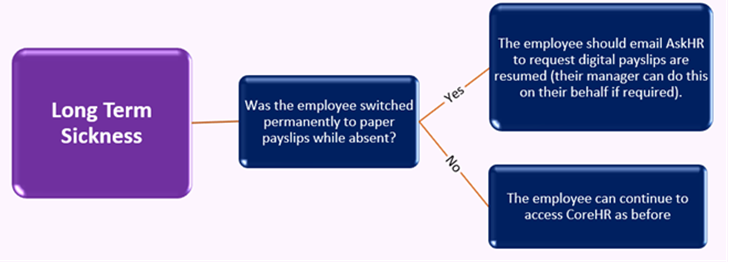
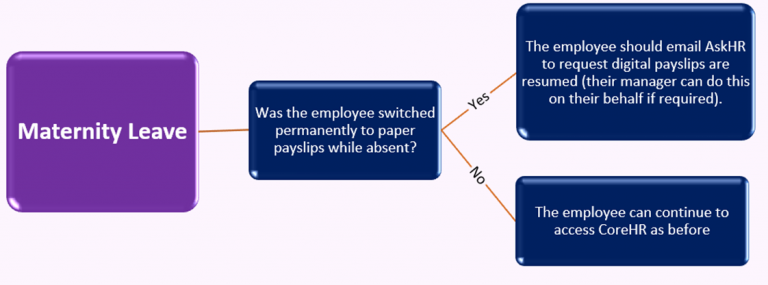
If you have any queries please click the ‘Need Help – Q&A’ button at the top of the page where you will find further information.
We would appreciate your Feedback as a new user and welcome any questions not already covered in the Q&A section.
Please click the button below to submit your comments and queries.
Click here to return to the PeopleAnytime home page
Add a ‘Like’ and/or a ‘Rating’ below to indicate how useful you found this page
Page updated 23/09/2020

You must be logged in to post a comment.